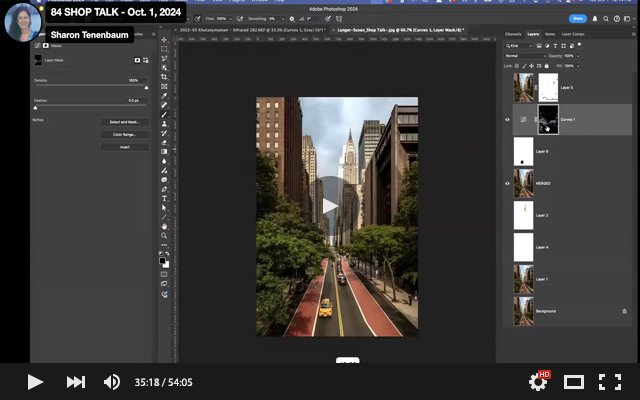 Image 1 of
Image 1 of
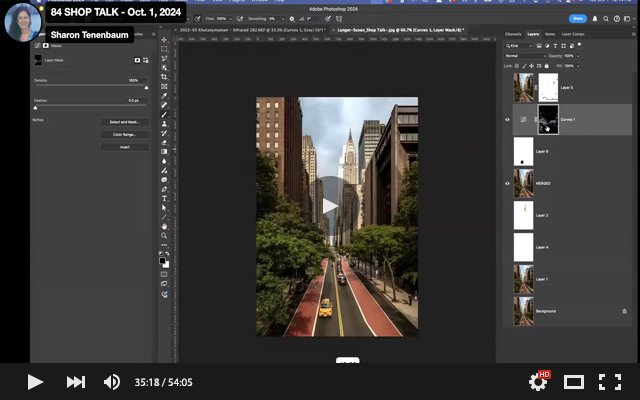
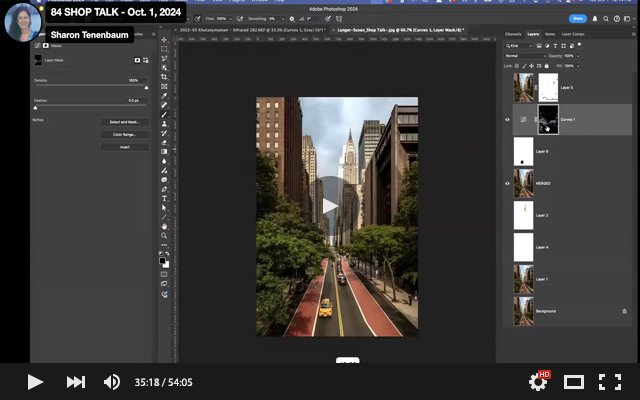
84 SHOP TALK - Oct. 1, 2024
Topics Addressed:
IR Image. In my latest update, my LR Custom IR Color Profile got deleted. I tried creating a new one, but as you will see, I made the mistake of not saving the exported file into the default directory, instead, I placed it in a different folder which resulted in LR not finding it. - This will be continued next week in Sharon's pre-recorded session - stay tuned....
We saw in Susan's image of the Chrysler Building what to do to give it more presence. Delete the building behind it, select the Chrysler Building, place it on its own layer, and stretch it a bit (enlarge it).
How Focal Blur works (in the Neural Filters) and using them with the TK Luminosity Mask Panel for further masking.
Sharon shared some drone footage..
lastly, I gave Richard some feedback on his seagull image.
Topics Addressed:
IR Image. In my latest update, my LR Custom IR Color Profile got deleted. I tried creating a new one, but as you will see, I made the mistake of not saving the exported file into the default directory, instead, I placed it in a different folder which resulted in LR not finding it. - This will be continued next week in Sharon's pre-recorded session - stay tuned....
We saw in Susan's image of the Chrysler Building what to do to give it more presence. Delete the building behind it, select the Chrysler Building, place it on its own layer, and stretch it a bit (enlarge it).
How Focal Blur works (in the Neural Filters) and using them with the TK Luminosity Mask Panel for further masking.
Sharon shared some drone footage..
lastly, I gave Richard some feedback on his seagull image.
Topics Addressed:
IR Image. In my latest update, my LR Custom IR Color Profile got deleted. I tried creating a new one, but as you will see, I made the mistake of not saving the exported file into the default directory, instead, I placed it in a different folder which resulted in LR not finding it. - This will be continued next week in Sharon's pre-recorded session - stay tuned....
We saw in Susan's image of the Chrysler Building what to do to give it more presence. Delete the building behind it, select the Chrysler Building, place it on its own layer, and stretch it a bit (enlarge it).
How Focal Blur works (in the Neural Filters) and using them with the TK Luminosity Mask Panel for further masking.
Sharon shared some drone footage..
lastly, I gave Richard some feedback on his seagull image.

