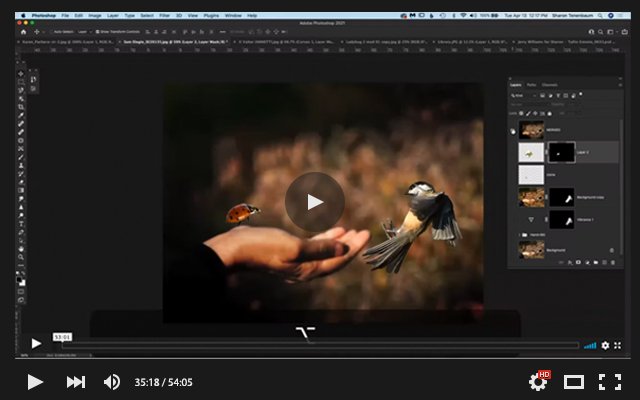 Image 1 of
Image 1 of
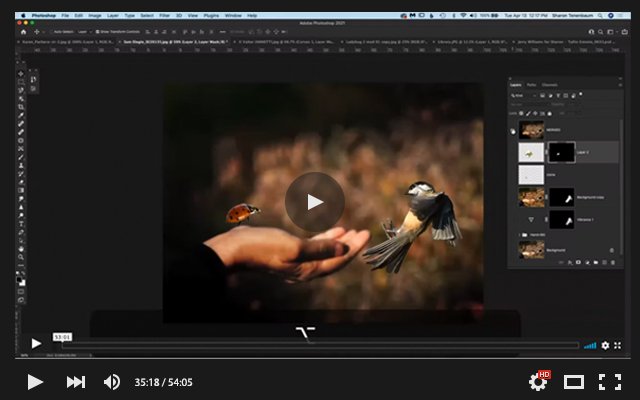
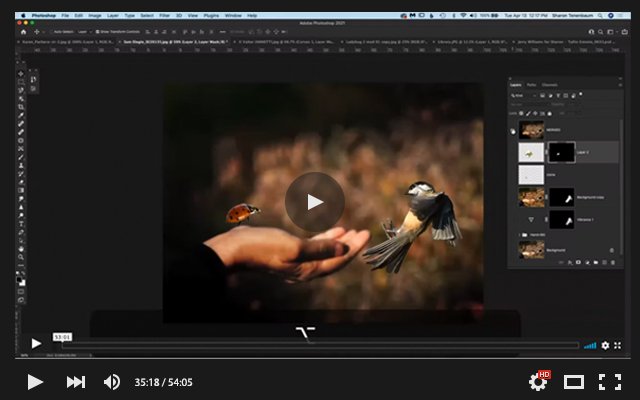
01 SHOP TALK Apr. 13, 2021
Questions addressed in this session plus much much more:
* if I want to add an element say a cloud or an umbrella into an image, is it best to add the entire picture of the cloud which may contain other clouds, or should I crop the cloud I specifically want to use smaller and bring in the cropped cloud into the image. What are the advantages or disadvantages in cropping and/or is there a better way to add specific subjects to an image? Surely demonstrating this might be more impactful.
* What is the relationship between Camera Raw and Photoshop? I have done all my initial editing in Lightroom Classic only using Photoshop for more detailed editing as I become more familiar and competent with the PS platform.
*If you are working on a series of images, what is the best way within Photoshop to ensure they are all the same size? I have three images right now and have taken the pixel measurements from one, and using the Image Size tool, typed in those measurements for the other two. So far it has worked out but I don't really understand what is happening.
In Lightroom, I know you can set the aspect ratio or size and then move your image around within that frame to get the best composition, but I don't know how to do that in Photoshop.
*Automated Selection Methods - ie channel masking and luminosity masking that require a small amount of Pen Tool work.
Questions addressed in this session plus much much more:
* if I want to add an element say a cloud or an umbrella into an image, is it best to add the entire picture of the cloud which may contain other clouds, or should I crop the cloud I specifically want to use smaller and bring in the cropped cloud into the image. What are the advantages or disadvantages in cropping and/or is there a better way to add specific subjects to an image? Surely demonstrating this might be more impactful.
* What is the relationship between Camera Raw and Photoshop? I have done all my initial editing in Lightroom Classic only using Photoshop for more detailed editing as I become more familiar and competent with the PS platform.
*If you are working on a series of images, what is the best way within Photoshop to ensure they are all the same size? I have three images right now and have taken the pixel measurements from one, and using the Image Size tool, typed in those measurements for the other two. So far it has worked out but I don't really understand what is happening.
In Lightroom, I know you can set the aspect ratio or size and then move your image around within that frame to get the best composition, but I don't know how to do that in Photoshop.
*Automated Selection Methods - ie channel masking and luminosity masking that require a small amount of Pen Tool work.
Questions addressed in this session plus much much more:
* if I want to add an element say a cloud or an umbrella into an image, is it best to add the entire picture of the cloud which may contain other clouds, or should I crop the cloud I specifically want to use smaller and bring in the cropped cloud into the image. What are the advantages or disadvantages in cropping and/or is there a better way to add specific subjects to an image? Surely demonstrating this might be more impactful.
* What is the relationship between Camera Raw and Photoshop? I have done all my initial editing in Lightroom Classic only using Photoshop for more detailed editing as I become more familiar and competent with the PS platform.
*If you are working on a series of images, what is the best way within Photoshop to ensure they are all the same size? I have three images right now and have taken the pixel measurements from one, and using the Image Size tool, typed in those measurements for the other two. So far it has worked out but I don't really understand what is happening.
In Lightroom, I know you can set the aspect ratio or size and then move your image around within that frame to get the best composition, but I don't know how to do that in Photoshop.
*Automated Selection Methods - ie channel masking and luminosity masking that require a small amount of Pen Tool work.

