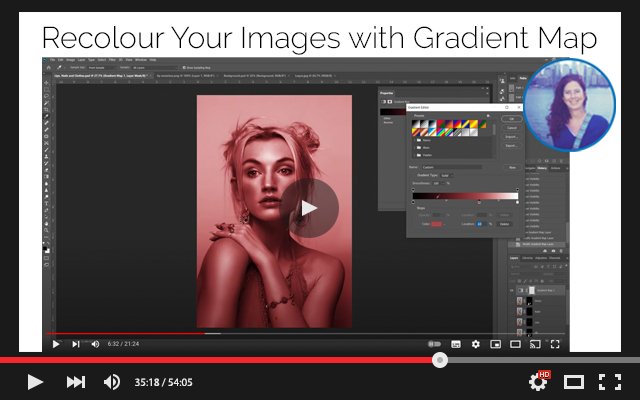 Image 1 of
Image 1 of
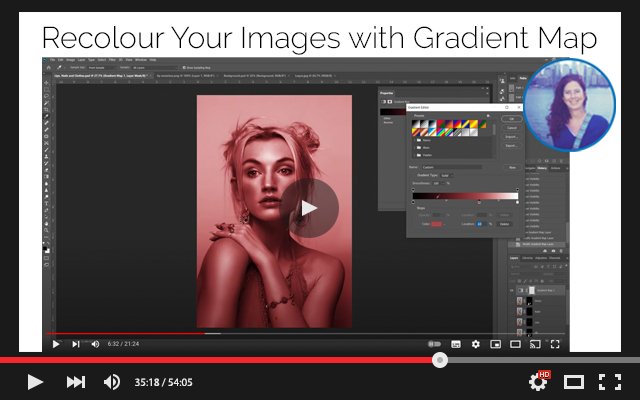
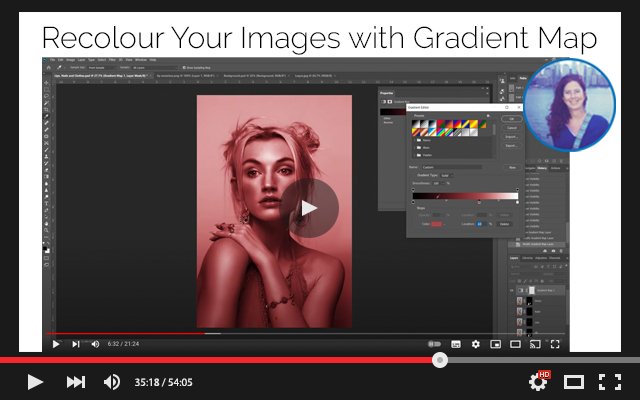
702 Recolour Your Images with Gradient Map
Hi Everyone,
I just wanted to follow up with a topic we addressed yesterday in the SHOP TALK when Gloria asked about changing background colours. I knew I remembered something with the Gradient Map and I found the tutorial to share with you all. However, keep in mind that this technique works best when you have texture (like what he is demonstrating with lips, nails etc). Regardless, I think you should give it a go!
Also, we talked about selecting the background with the Wand Tool, in the new PS 2021 there is a great Subject Selection. just go to the main menu and from Selection choose ->Subject and see for yourselves. It might not be 100% perfect but I think that it does a better job than the wand or quick selection.
Anyway...please have a look at this video by Sean Tucker - How to Accurately Recolour your Images (using Gradient Maps in Photoshop), and we can discuss more in the next session:
Hi Everyone,
I just wanted to follow up with a topic we addressed yesterday in the SHOP TALK when Gloria asked about changing background colours. I knew I remembered something with the Gradient Map and I found the tutorial to share with you all. However, keep in mind that this technique works best when you have texture (like what he is demonstrating with lips, nails etc). Regardless, I think you should give it a go!
Also, we talked about selecting the background with the Wand Tool, in the new PS 2021 there is a great Subject Selection. just go to the main menu and from Selection choose ->Subject and see for yourselves. It might not be 100% perfect but I think that it does a better job than the wand or quick selection.
Anyway...please have a look at this video by Sean Tucker - How to Accurately Recolour your Images (using Gradient Maps in Photoshop), and we can discuss more in the next session:
Hi Everyone,
I just wanted to follow up with a topic we addressed yesterday in the SHOP TALK when Gloria asked about changing background colours. I knew I remembered something with the Gradient Map and I found the tutorial to share with you all. However, keep in mind that this technique works best when you have texture (like what he is demonstrating with lips, nails etc). Regardless, I think you should give it a go!
Also, we talked about selecting the background with the Wand Tool, in the new PS 2021 there is a great Subject Selection. just go to the main menu and from Selection choose ->Subject and see for yourselves. It might not be 100% perfect but I think that it does a better job than the wand or quick selection.
Anyway...please have a look at this video by Sean Tucker - How to Accurately Recolour your Images (using Gradient Maps in Photoshop), and we can discuss more in the next session:

