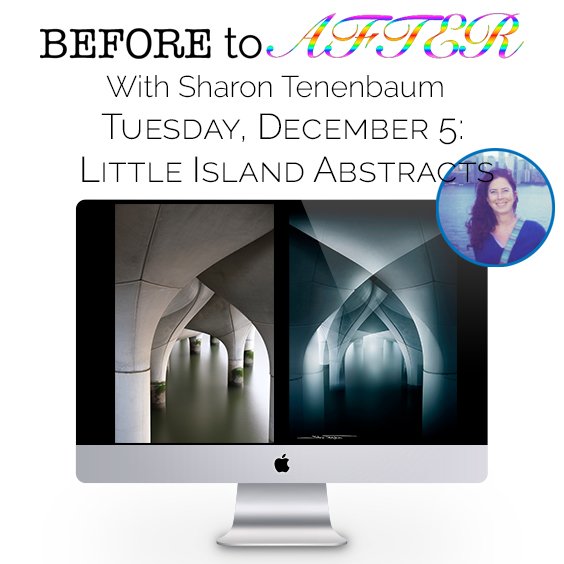 Image 1 of
Image 1 of
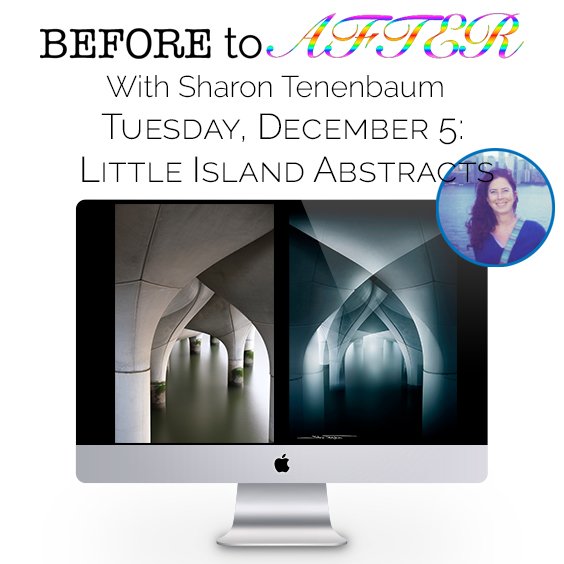
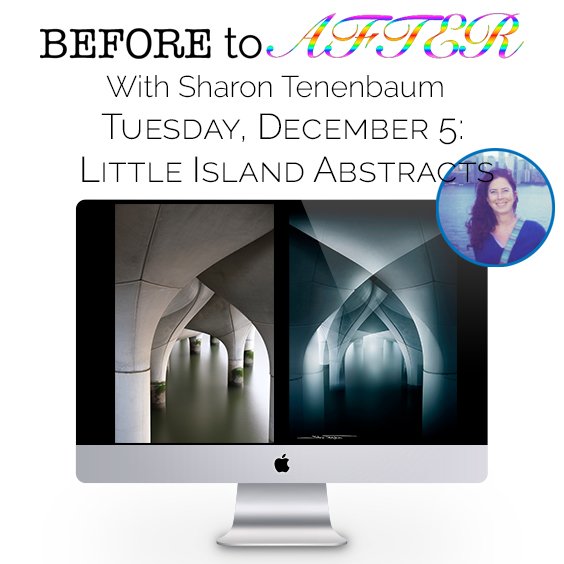
02 Before to After Dec. 5, 2023 - Little Island
In this session of this series, we explored the world of Abstracts. Seeing shapes and shades of white.
We tackled two images that I took during the 2023 NY Fine Art Architectural Workshop. On the second day of the workshop, we took advantage of the soft sunrise light to capture abstracts and long exposures of the shapes created underneath the pillars that create the foundation of Little Island. The light was soft enough not to blow out the white concrete of the structure.
Post-processing we covered: Basic and Intermediate understanding of Photoshop Layers and masks. We saw the use of:
1. The Pen Tool in aiding cloning.
2. Creating gradients with the Brush Tool as well as the Gradient Tool.
3. The Gradient Adjustment Layer.
4. Combing partial opacity masking for a multiple exposure look.
5. Tips and tricks in ‘cleaning up’ an image.
In this session of this series, we explored the world of Abstracts. Seeing shapes and shades of white.
We tackled two images that I took during the 2023 NY Fine Art Architectural Workshop. On the second day of the workshop, we took advantage of the soft sunrise light to capture abstracts and long exposures of the shapes created underneath the pillars that create the foundation of Little Island. The light was soft enough not to blow out the white concrete of the structure.
Post-processing we covered: Basic and Intermediate understanding of Photoshop Layers and masks. We saw the use of:
1. The Pen Tool in aiding cloning.
2. Creating gradients with the Brush Tool as well as the Gradient Tool.
3. The Gradient Adjustment Layer.
4. Combing partial opacity masking for a multiple exposure look.
5. Tips and tricks in ‘cleaning up’ an image.
In this session of this series, we explored the world of Abstracts. Seeing shapes and shades of white.
We tackled two images that I took during the 2023 NY Fine Art Architectural Workshop. On the second day of the workshop, we took advantage of the soft sunrise light to capture abstracts and long exposures of the shapes created underneath the pillars that create the foundation of Little Island. The light was soft enough not to blow out the white concrete of the structure.
Post-processing we covered: Basic and Intermediate understanding of Photoshop Layers and masks. We saw the use of:
1. The Pen Tool in aiding cloning.
2. Creating gradients with the Brush Tool as well as the Gradient Tool.
3. The Gradient Adjustment Layer.
4. Combing partial opacity masking for a multiple exposure look.
5. Tips and tricks in ‘cleaning up’ an image.

