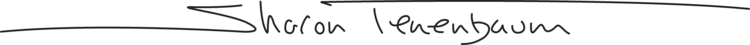The following blog post relates to the Olympus Mirrorless OM-D E-M1 MarkII LIVE TIME and LIVE COMPOSITE Feature in regards to Daytime Long Exposure Photography
This feature is revolutionary in Long Exposure Photography. Normally to shoot daytime Long Exposure images, you take a light reading before placing filters on the camera (Original Light Reading). You then decide on the strength of filters to place (i.e. 13 F-Stops/16 F-Stops), and you calculate the actual exposure time you need once the filters are on (which is a much longer exposure time to compensate for the filters), set the shutter to BULB and hope for the best. As these calculations are not always accurate and some filter brands are darker than others, often you find that you have waited 4 minutes only to see that your image is still underexposed and that you need to add 2 or more minutes. Other times you will find that you exposed far too long and that you have completely blown out the highlights. Long Exposure Photography is not for the faint of heart and is sometimes quite a hit and miss. Elusive as it is at times the results are breathtaking and worth the effort.
Olympus has added a feature to their mirrorless cameras that has made the life of Long Exposure Photographers immensely easier. I was testing out the Olympus OM-D E-M1 MarkII which has a Live Time feature. This feature enables you to see in set increments the ‘development’ and histogram of the image as it is being captured on the sensor. This is HUGE in the world of Long Exposure Photography as it means that you can now always get a properly exposed image.
In the video capture below, I am showing a capture using 16 F-Stops (B+W filters) at 13mm (12-40 mm lens). I have the Display Count set to 15 seconds, and you can see that the preview stops at 6 minutes even though I kept the exposure going for 9 more seconds.
Live Time feature in the Olympus OM-D E-M1 MarkII allows you to see the image as it is 'developing'. This feature is revolutionary in Long Exposure Photography as it enables you to see in set increments the 'development' and histogram of the image as it is being captured on the sensor.
Pros and Cons to the Olympus OM-D E-M1 MarkII
Long Exposure Capabilities
PROS:
The LIVETIME feature of seeing your image develop in real-time is priceless.
CONS:
The Olympus is significantly prone to Long Exposure noise, there are a few ways to overcome this obstacle:
Setting the In-Camera Noise Reduction to ON. This means that you will have wait twice as long for every exposure, however, it will help in eliminating the noise. I tested the performance of a 6 minute exposure with Noise Reduction set to on and the results were comparable with the Fuji X-T2 or Canon 5D MarkII that I have used in the past.
Shoot a Long Exposure as a Live Composite? See bottom section of blog for detailed description.
Having Noise Reduction OFF and reducing noise with a good long exposure noise reduction software (I personally recommend Noiseware by Imagenomic). Noise reduction software tends to blur the image so after applying the noise reduction, you can reintroduce the lost detail and clarity in a few ways. a) Increase Clarity in Lightroom or Photoshop as Photoshop CC2019 has a RAW Filter that enables changing the Clarity after the Raw Converter stage. b) The Viveza 2 (for colour) and the SEP 2 (for B&W) in the Nik Collection have an outstanding Structure tool that brings out detail and clarity. However, a caveat here, when increasing the clarity/structure, do so with caution as you might reintroduce some noise artifacts.
Click on images below to see enlargement.
LIVE COMPOSITE for Long Exposure
In an attempt to reduce noise and still capture Long Exposures, I tried the Olympus Live Composite feature.
Olympus has a feature in which multiple single exposures are stacked in camera to create one single image. In Live Composite mode the camera shoots a series of images continuously with the same exposure time. The camera combines all the images together into a single composite, however, only the first image is used to record the ambient exposure of the background or foreground. After that, only the brighter pixels in any of the following images are used. This means that in relation to Long Exposure Photography, a cloudless sky won’t change but rather only the bright highlights from the clouds will be written onto the composite image. Since the camera uses the electronic shutter there’s only the briefest interval between shots and moving lights appear as a continuous streak.
OLYMPUS LIVE COMPOSITE vs LIVE TIME MODE
The difference between Live Composite and Live Time mode is that in Live Time (and Bulb) mode the camera takes one single continuous long exposure. In Live Composite mode, the camera makes a series of exposures with a set time of between 0.5 and 60 seconds. At the end of the exposure the camera composites the images using the first exposure and the brighter parts of any following images to create a single picture. It’s like using the ‘Lighten’ Blend mode to merge stacked images in Photoshop.
Below are to two screen captures of the same exposure time (6 minutes) and scene taken with Live Composite and Live Time (with noise reduction set to ON) as a comparison.
LIVE COMPOSITE vs LIVE TIME COMPARISON
LIVE COMPOSITE for Long Exposure
You can clearly see that the composite creates blotchy streaks of clouds . As mentioned above, it is the only bright pixels that are getting registered on the sensor, so none of the dark clouds moving out of the frame on the top right are registering on the sensor.
This technique has its own aesthetics but not a comparable substitute to the classic Daytime Long Exposure.
LIVE TIME (or Bulb) for Long Exposure
A classic Daytime Long Exposure using the Live Time feature to see the image developing in realtime. Amazing feature to have!
Note: The colour cast in this image is a result of my B+W filters and has nothing to do with the camera’s performance.