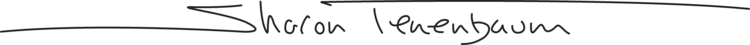NOW ONLINE! FROM THE COMFORT OF YOUR HOME
Photoshop Made Simple - Easy to Understand and Implement
No need to fear Photoshop. Sharon’s step-by-step methodology will make learning Photoshop simple, easy and fun!
You have the eye, the gear, and now it’s time to bring out the hidden POTENTIAL in your images.
Just make sure to have Photoshop installed, no need to have the latest version.
“I have won shows and sold art from the pictures I made during the workshop with her.” — Sandra Canning
ALL SESSIONS WILL BE RECORDED AND
PARTICIPANTS WILL RECEIVE A RECORDING AND NOTES OF THEIR WORKSHOPS
BASIC PHOTOSHOP
The perfect 6 hour workshop to introduce you to the fundamentals of Photoshop - the Gold Standard in photography post processing. No need to be intimidated by Photoshop, Sharon will start from the very basics and work up to give you the confidence and knowledge to adopt Photoshop in your workflow.
Basic Workshop Outline:
Day 1
Part I:
Overview of how PS works, the workspace layout, saving and resizing a file.
The principle of layers and adjustment layers.
Understanding how to use the brush tool to make selective changes.
Demonstration through theory and examples.
Hands-on Practice throughout the workshop.
Day 2
Part I:
Selection - making selections to create masks.
We will learn how to use the wand and the quick selection tool.
Replacing skies.
Demonstration through theory and examples.
Hands-on Practice throughout the workshop.
INTERMEDIATE PHOTOSHOP
This intermediate workshop builds upon the basic skills and takes your post-processing to a higher level. This workshop is the one to take if you want to continue to improve your Photoshop skills substantially and get a leg up in ‘creating’ images rather than just capturing a moment straight out of the camera.
Intermediate Workshop Outline:
Day 1
Part I:
Selections Summary.
Mastering the Pen Tool.
Creating Paths for exact selections.
Demonstration through theory and examples.
Hands-on Practice throughout the workshop.
Day 2
Part I:
Mastering the use of the Gradient Tool and Gradient Adjustment Layer.
Advanced B&W conversion using the Gradient Map.
Replacing detailed skies (with foliage) using the Blend-If Mode.
Demonstration through theory and examples.
Hands-on Practice throughout the workshop.
ADVANCED PHOTOSHOP
The advanced workshop is for those that are VERY comfortable with the concept of masking and selections. This workshop will introduce you to Photoshop techniques that are beyond the ‘mainstream’ use and will elevate your images from average to exceptional.
If you are uncomfortable with the Pen Tool and Gradients, please refer to the Intermediate Workshop as we will build upon these tools and move ahead to see advanced applications for these tools.
Advanced Workshop Outline:
Day 1
Part I:
Refresher of using the Pen Tool and Gradients. Theory as well as applications.
Advanced work combining Gradients and Paths.
Working with Vector Masks (best for architectural images or images with exact clean shapes and edges).
Smart Objects - Understanding when to use them and their applications.
Demonstration through theory, examples and case studies.
Hands-on Practice throughout the workshop.
Day 2Understanding Blending Modes.
Making Intricate Selections with Channels (for foliage scenes or fine details like bridge cables). Time Permitting: The Principles of Luminosity Masks in Channels and the use of the TK9 Panel for Luminosity Masks.
Demonstration through theory, examples, and case studies.
Hands-on Practice throughout the workshop.
Sign Up Now for the Basic Photoshop Workshop
Limited to 6 Participants
Basic Photoshop
NOTE: Please read the technical requirements below before registering (third bullet point below).
Day 1: Wed. Jan. 29th, 2025
10:00 am-12:30ish pm PST
Day 2: Wed. Feb. 5th, 2025
10:00 am-12:30ish pm PST
BASIC PHOTOSHOP $150 CAD
Sign Up Now for the Intermediate Photoshop Workshop
Limited to 6 Participants
Intermediate Photoshop
Day 1: Wed. Feb. 12th, 2025
10:00 am-12:30ish pm PST
Day 2: Wed. Feb. 19th, 2025
10:00 am-12:30ish pm PST
INTERMEDIATE PHOTOSHOP $175 CAD
Sign Up Now for the Advanced Photoshop Workshop
Limited to 6 Participants
Advanced Photoshop
ADVANCED PHOTOSHOP $250 CAD
KEEP POSTED FOR FUTURE WORKSHOP DATES
WORKSHOP DATES ARE UPDATED PERIODICALLY. PLEASE JOIN THE MAILING LIST FOR UPDATES
Nearing the date of the workshop, Sharon will send out an information email with further instructions and practice files to be downloaded onto your computer for use in the workshop.
The online workshop will be through Zoom in video conference format. Every participant will be able to see Sharon and her screen as well as share theirs for assistance. Prior to the workshop, Sharon will be sending a Zoom invite and contacting each participant to make sure they are set up with the Zoom program.
As this workshop is online, it will require you to be able to handle the use of Photoshop in conjunction with Zoom. You will need to have the basic digital ability to toggle between the two or know how to have the two displayed on your screen. You are expected to know how to set up two applications on your screen side by side. Sharon will not be able to help you with basic computer skills. Working with two screens helps but is not necessary.
All courses are recorded and participants will receive a download link to access their workshop recording. The download link is valid for 30 days. Please download your course within this time period.
Additional Photoshop Workshop dates are posted periodically. Please fill out the form to keep posted of future Workshops
CANCELLATION POLICY
Any cancellation within 1 month of the workshop will not be refunded. If due to any circumstances you have paid and are unable to attend, you will be placed on a ‘stand by’ list in case there are any available spots in future workshops.